How to add a new payment method
- To add a new payment method, log into your Spenda account and select the ‘Accounts Payable’ module.
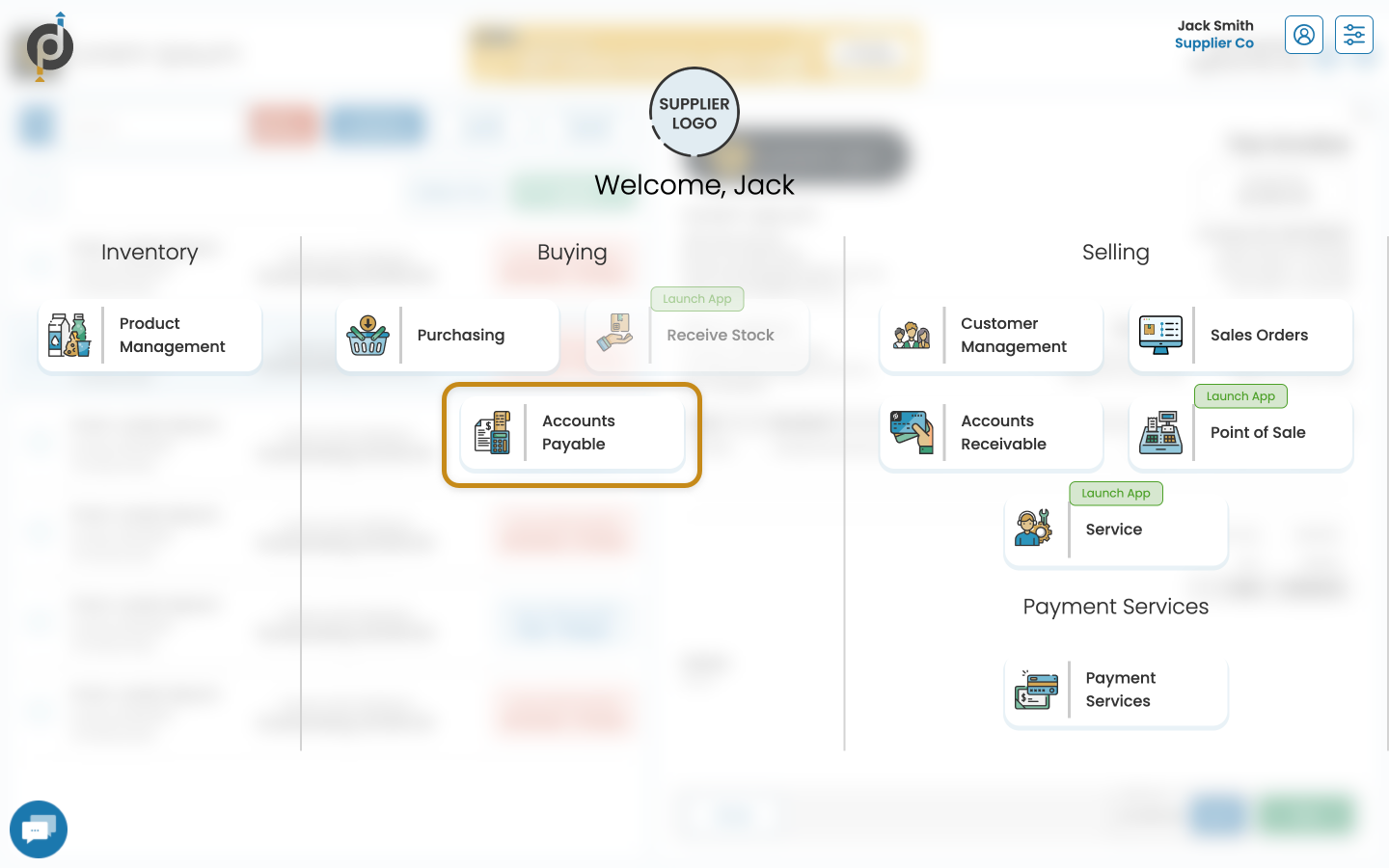
- Click the ‘Settings’ tab, located at the top of your dashboard.
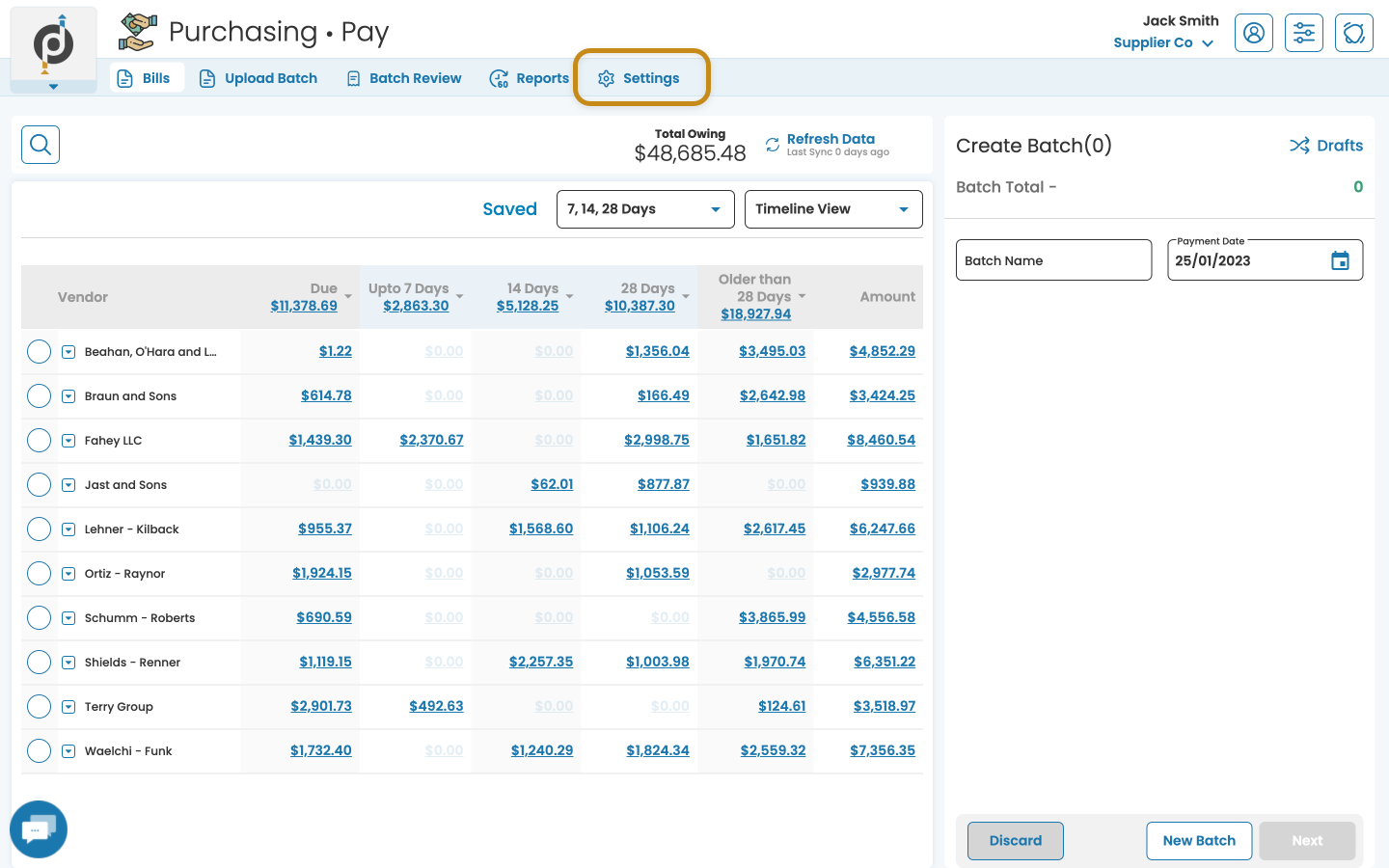
- Select ‘My Accounts’ from the settings list on the left. Here, you can add a new payment method (bank account or credit/debit card) or edit any existing payment methods.
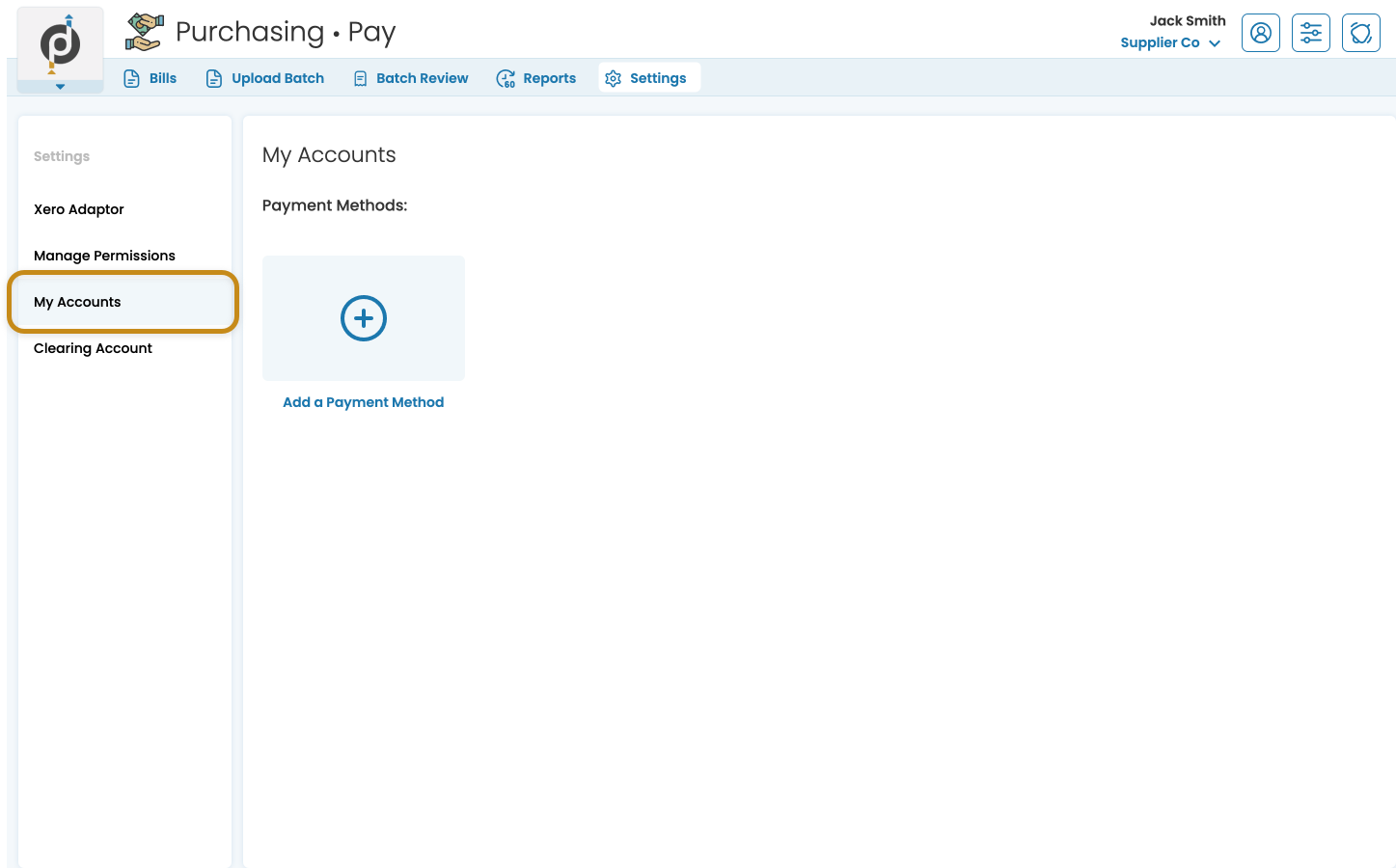
- Follow the prompts to add, verify and save your payment method.
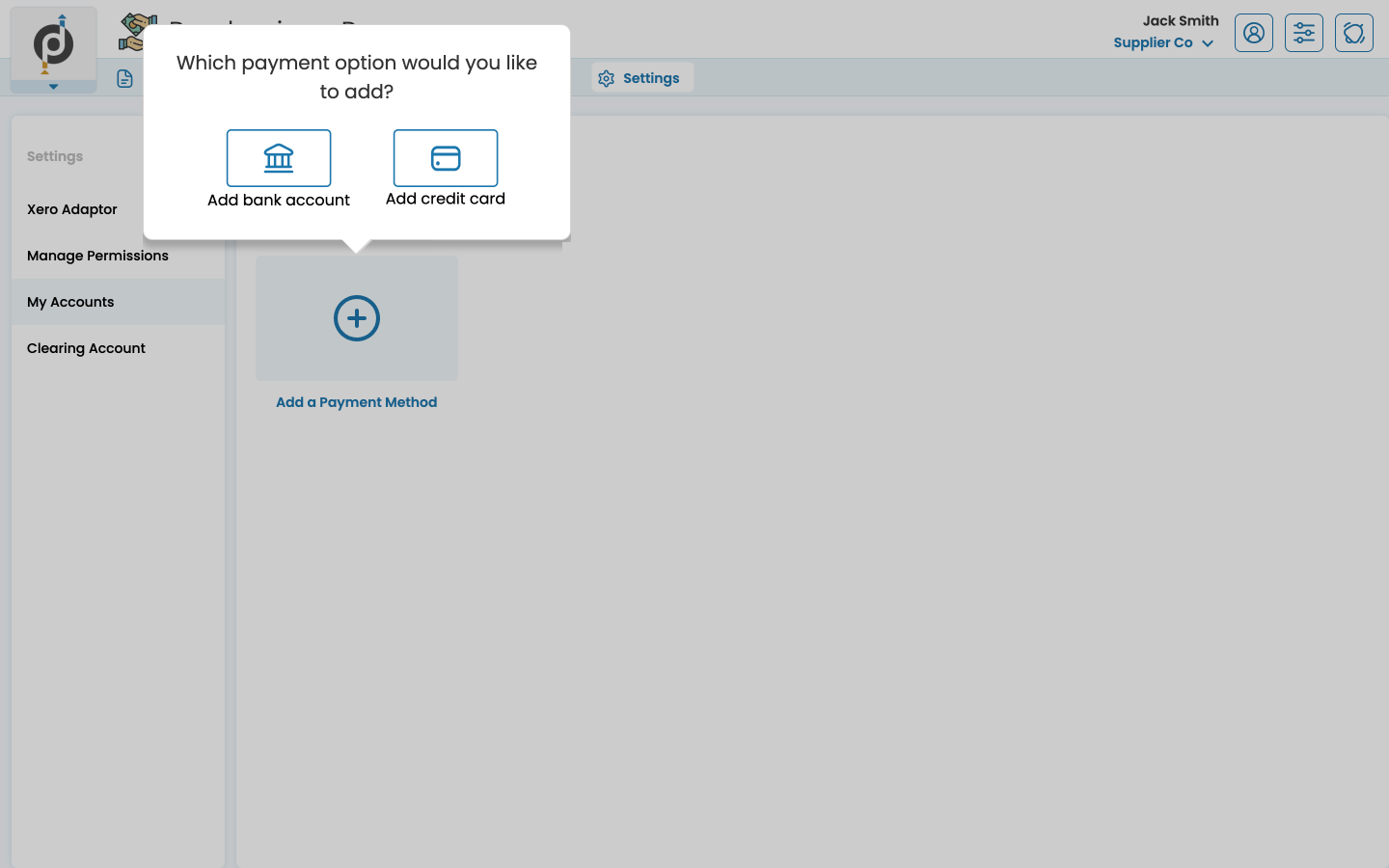
Related Articles
How to Add a New Product
How to Add a New Product 1. Navigate to side menu, Products > New Product 2. Enter relevant properties for your product; a. Code b. SKU c. Barcode, if desired. d. Name e. UoM - Unit of Measure e. Description, if ...
Need to Add/Remove a New Staff Login
Adding a New Staff Login To add a new Staff Member Login, please email us or call support on 1300 682 108
How to Create a New Claim in Retrn'd
How to Create a New Claim in Retrn'd Claims can be raised in Retrn'd directly, or approved if they were raised by one of your connected customers. Navigate to Active Returns menu, and select either "Create a new return" or "Add new return by code" if ...
How to change Auto-Pay method for Buy now-pay later in Spenda
Step 1. Select the "Payment Options" section, while connected to "Spenda Invigo Pay Later" Step 2. Select the edit button in the bottom left corner of the payment option you would like to have as the Auto-Pay account. Step 3. Select the button to the ...
How to Add Features to my Account (POS, Warehousing, Purchasing etc)
How to Add Features to my Account (POS, Warehousing, Purchasing etc) To add features to your account, such as POS, Warehousing, Purchasing etc. Please email sales@cirralto.com.au or call 1300 682 108 (Option 1).